Animation Project Ideas for High School Students


Walt Disney began animating at age 18. But these days, you don't even have to wait until your senior year to get started, thanks to free tools and online platforms. Animation is a fantastic medium for sharing ideas and learning practical skills. In this guide, we provide an expansive list of animation project ideas for high school students, from simple 2D shorts to collaborative stop-motion and digital storytelling projects.
You’ll also find a roundup of tools, platforms, and programs to fuel inspiration and further your learning. Whether you’re completing a class assignment, building a portfolio, or working on a personal project on animation, our ideas will help you learn by doing and take your skills to the next level.
Ready to start animating? These fun animation ideas will get you moving.
1. Tell the story of a day in the life of a pencil through stop-motion photographs.
2. Create a series of photos showing a plant growing out of the soil over time.
3. Show some ice cream filling their cones by themselves

4. Build a clay monster and take five frames of him contorting and changing mood.
5. Make a walking animation of a clay figure entering the frame, slipping, and falling over.
6. Develop a scene in which two clay characters perform mouth-sync dialogue.

7. Make a backpack pack itself by moving items frame-by-frame.
8. Animate a sneaker running all over your floor, without showing a foot.
9. Create a flipping, stacking battle sequence with coins.

10. Animate a paper boat traveling on a moving ocean with rolling waves.
11. Create an animal-to-human transformation with layers of cut paper.
12. Construct a paper city where buildings pop up and dramatically collapse.

13. Use fast motion to draw and erase a plant sprouting and blooming.
14. Show a couple enjoying a bike ride in the evening.
15. Draw a series of arrows to show a cause-and-effect chain reaction.

16. Animate a character walking with confidence across the screen and correct arm-leg counter-movement.
17. Make a tired character walk cycle with slouched shoulders and dragging feet.
18. Show a stiff, mechanical walk cycle of a robot character.
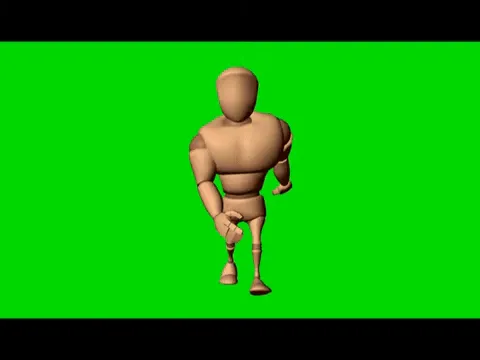
19. Create a bouncing rubber ball animation over uneven terrain which includes squash and stretch effects.
20. Animate a bowling ball and a tennis ball bouncing side by side to demonstrate differences in mass.
21. Animate a ball colliding with a wall and reversing direction.

22. Use a flipbook to show a bunny grooming himself.
23. Use a flipbook to make a flower grow and lean toward the sun.
24. Draw a flipbook of a rocket blasting off into the sky and exploding.
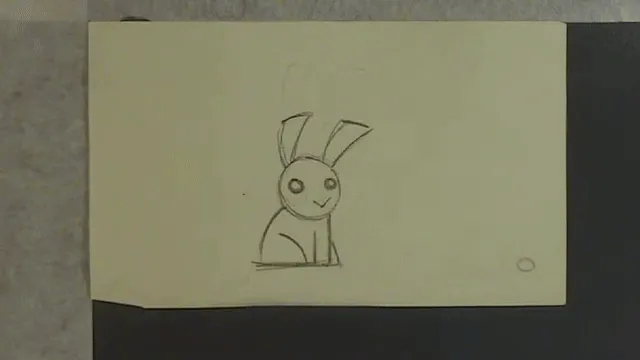
25. Animate your initials made from cursive or dashed lines or dots.
26. Make a fake company logo rotate, pop, and settle with a squash and bounce.
27. Design a game logo that fades or flashes when it loads.
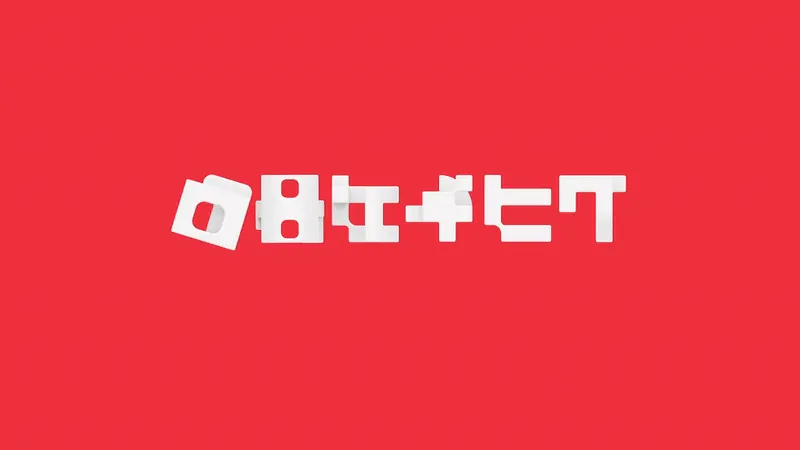
28. Make a short clip of a dog disapproving of his owner's smoking behavior to encourage a drug-free life.
29. Follow the path of a drop of water to promote water conservation.
30. Keep a character away from digital distractions to illustrate time to focus during studying.
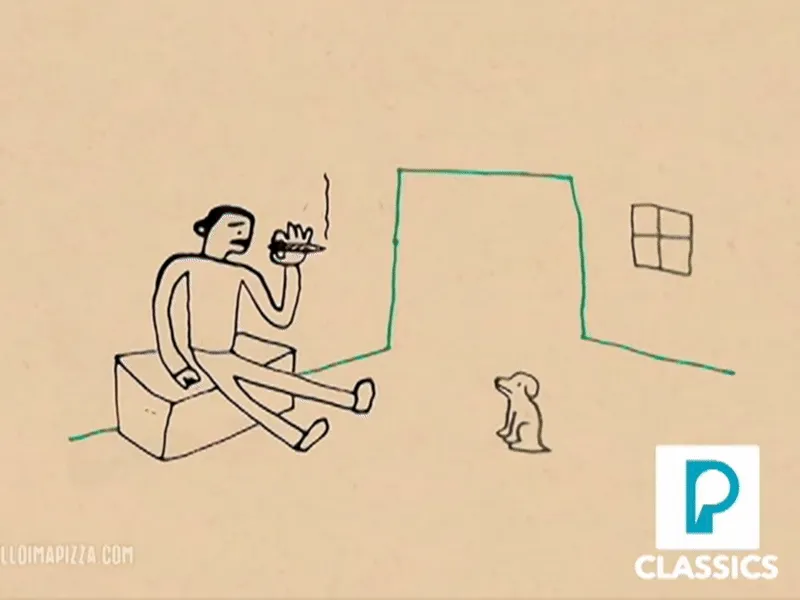
31. Animate rising sea levels and their effects on coastal regions with respect to climate change.
32. Create a timeline animation of key historical events, like World War II.
33. Show the anatomy of the knee joint.
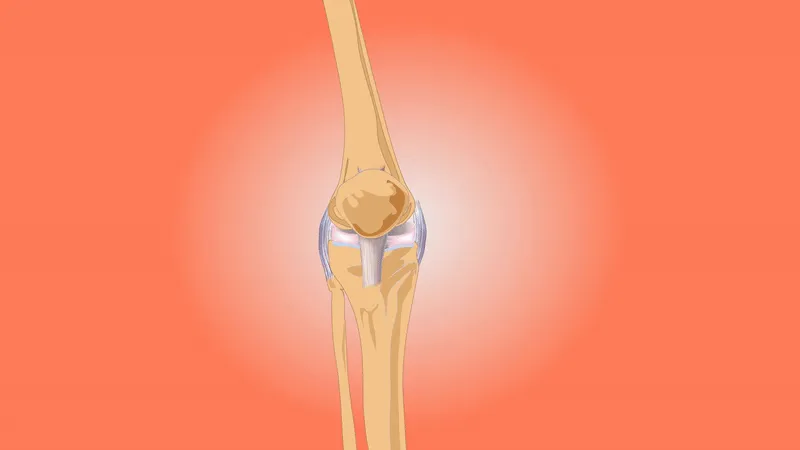
34. Design a looping eye blink with smooth transitions between frames.
35. Create a simple GIF of a cat's tail wagging from side to side.
36. Animate a loading bar filling and restarting endlessly.

The following tools make it easy to execute simple animation ideas:
Adobe Animate is a professional-grade 2D animation software that provides you with robust tools and capabilities like vector-based drawing, tweening, and timeline control. If you're a student hoping to take animation seriously or even build a professional portfolio, Animate is a great software to use. It is widely compatible and has great integration with the rest of Adobe's Creative Cloud, so it's a great all-around learning tool to pick up the industry standard if you have the time and patience to do so.
Blender is the best tool to use when you have 3D modeling ideas for an animation project. It has everything from rigging and modeling tools to rendering and simulation tools for advanced work. It also has professional-grade capabilities for complex projects. It may take a bit more time to learn, but it gives you everything you need to make cinematic animations, so it's well worth the time investment.
FlipaClip is a frame-by-frame animation app for tablets and phones. The user interface is simple, fun, and accessible for beginners. Students who enjoy drawing on the device will find it very approachable. Onion-skinning and audio sync features allow you to practice traditional animation techniques on a portable device without requiring a complete desktop production setup.
Stop Motion Studio is the perfect app if your ideas for an animation project include clay, paper, or just about any object animations. It transforms your iPhone or iPad into a stop-motion animation studio. The app's easy-to-use interface, manual frame capture, and audio tools make it a great tool for learning story-telling and timing through stop-motion.
Scratch helps students learn to animate and code at the same time. On this app, you can animate characters, give them interaction, and make simple games with drag-and-drop code blocks. It's great for cross-curricular lessons that merge art, narrative, and logical problem-solving. Scratch also promotes creative problem-solving. It gives new programmers a chance to understand the fundamentals of coding in an engaging and visual format.
Bringing an animation to life requires a blend of artistic, technical, and storytelling skills:
Each project doesn’t require all these skills at once, but the more you practice across these areas, the more professional and effective your animations will become.
Want to get better with every animation? These tips show you how:
Start simple by animating a bouncing ball, a blinking eye, or a falling object. Easy exercises will help you grasp movement, timing, and frame control. They won't demand a lot of character design or story planning. Short animation ideas allow you to focus on one goal and don't pressure you to be perfect.
Each project should be targeted at strengthening one animation principle. For example, timing, arcs, anticipation, etc. For every animation principle you study, apply it to a unique project. This approach allows you to focus on the principle in detail and observe its effect on motion. Otherwise, if you start a project and work on multiple principles at once, you might lose sight of a particular concept by blending it with another.
Focus on one particular issue or skill with each animation. It may be, for instance, that your characters are too mechanical or your transitions are too fast. Focus on your shortcomings in your next piece. Having a purpose for what you're working on will help you to improve quickly. You'll also start to recognize patterns in your weaknesses and know how to address them.
Once you feel more comfortable with easy animation ideas, you can start to add complexity to your scenes. Layer in more characters, moving backgrounds, and interactions with objects or characters in your environment. Gradually increasing the scope and detail of your animations will train you to keep track of several elements without getting lost. Try to avoid leaping straight into an entire animation, but build up your skills as you go.
One easy way to get ideas for animation is to pick a short section of a favorite cartoon or show and attempt to recreate it shot by shot. Pay close attention to timing, spacing, and character movement in an effort to match the original. This exercise of reverse engineering hones your powers of observation and expands your understanding of how professionals work. You will start to see how minor decisions create different emotions or actions, and how these concepts connect with your personal work.
While flashy effects and advanced software tools may seem appealing, it's important to restrict your tool usage. Stay with basic drawing tools, a simple timeline, and only a few basic effects. Doing more with less honed your instincts for timing, spacing, and motion. If you can master it with simple tools, your animation will be more powerful regardless of platform or software.
Put a deadline on your next project or limit yourself to a certain number of frames. Limits require you to make tough creative choices and help you get better at working under pressure (something you need for most animation jobs). They also ensure you complete more projects, instead of obsessing over one single piece. Learning to animate within restrictions will teach you discipline and to stick to what's important.
Improvement is an ongoing process that never ends. Even after completing a project on animation, rewatch the clip and identify areas to improve upon. These may include timing issues, unclear movement, or drawing off-model. While self-review is important, it only goes so far. To improve faster, you need external feedback. You can gain feedback by submitting your animated project to a portfolio, participating in peer review sessions, or evaluating your technical performance against objective criteria.
Here are the different ways animation projects can help students.
Dual enrollment or articulation agreements with colleges are a common offering for many high school animation programs. Students who can produce impressive animated pieces can receive college credits that transfer directly to a degree program. They get a head start on postsecondary education, a lighter course load in the future, and an overall reduction in tuition costs. Credits are typically accepted by community colleges and some 4-year programs.
P.S.: If you are interested in earning college credits another way, you can also do a research project with Indigo and present your research paper at the Indigo Academic Conference to get 2 college credits from the University of California, Santa Barbara.
A brilliant animated project can also lead to scholarships from art schools, technology programs, and animation studios. Eligibility may be based on portfolio submissions, short films, or contest wins. These scholarships may provide full or partial tuition and are typically offered at the high school, college, and pre-college levels. Just make sure you submit applications promptly and present completed work to improve your scholarship opportunities.
Animation programs also host workshops, virtual events, or guest lectures from professionals in studios or creative tech companies. These provide students with a closer look at workflows and software used in the industry and share potential career paths. These connections with mentors can lead to more personal guidance, internship recommendations, or potential leads for future jobs. This is especially the case when students take the initiative to connect and share their work during these networking opportunities.
One of the benefits of executing your beginner animation ideas is that it helps to develop technical skills in many areas. Students practice time and task management, critical thinking to solve design challenges, and artistic expression. From storyboarding to editing the final frames, they gain real-world project management experience and also become more comfortable with digital tools.
Students can share their finished animations publicly using sites like Newgrounds, ArtStation, or Behance. Posting your work online can help you get feedback, build an audience, and develop a digital portfolio. It is also a great way to show initiative. With these galleries, you can track their progress and make your skills known to potential collaborators, instructors, and recruiters.
Animation competitions such as Doodle for Google, YoungArts, and local film festivals allow students to compete, be recognized, and try their skills against the pressure of a deadline. Preparing a submission allows students to set a goal, work through revision, and pay close attention to detail. Judges may return feedback on the work, and winners may be awarded prizes, scholarships, or public recognition. In addition to competing against others, students learn how to professionally present their work and meet deadlines.
A strong presentation can make your animation stand out. Here’s how to do it:
Start your presentation with a bold, unambiguous title that captures attention and sets the tone or theme of your animation. Follow this with a one-sentence concept that explains what your animation is about. This sets expectations and helps your audience quickly understand the core idea, even before watching the animation or delving into the details.
A logline is a one- to two-sentence description of your story, character, or concept. It's like a trailer for a movie but in words. It should be exciting and descriptive, but it doesn't give full details. It gives a fast-paced synopsis of what happens and makes it easier for viewers, judges, or teachers to understand your story or point at a glance.
In a few sentences, explain your motivation for making the animation. Was it for a class project, a portfolio piece, a PSA, or a storytelling challenge? What was the message or experience you wanted to convey? This will communicate that you are making intentional, thoughtful choices in your work and help your audience understand the decisions you've made in everything from pace and visuals to mood and animation style.
Insert early sketches, thumbnails, or storyboards. It's not only interesting for your viewers to see the development process, but it will also show them the way you planned and thought visually about your project. It will also show you have an understanding of how to block scenes and bring ideas to life in action.
Clean up the final animation. Make sure there are no dropped frames, jump cuts, or sloppy timing. Check and recheck your work before submitting it. Cut extraneous footage, and add fade-ins or dissolves where appropriate. Clean editing is professional and meticulous. It also helps your audience to focus on the content of your creative vision.
Remember to respect the time of your audience. Keep your presentation succinct. Emphasize key aspects of your project (concept, creative process, and final product), but try not to over-explain or deviate. This will demonstrate your confidence in the work and will allow your animation to speak for itself without fluff or distractions.
Save and share your project in a supported file format. Popular file formats are MP4, MOV, AVI, GIF, FLV, WMV, SWF, and image sequence formats like PNG or JPEG. Always check your platform, contest, or teacher requirements before submission. Proper formatting will allow for seamless playback and prevent disqualification or technical errors.
Practice and refine your presentation. Practice makes perfect, and it also helps you to feel more confident when presenting. Try to refine your speaking so you are clear and on schedule. Talk through your animation choices in a conversational tone. You can record yourself on video or present it to a friend for their thoughts. The more prepared you are, the calmer you will be, and the better impression you will make.
Animation is an art, a technique, and a craft, but it's also a meaningful medium for high school students to tell stories, develop useful skills, and pursue opportunities in the future in fields related to design, media, or technology.
If you are a high school student looking for ways to combine your creative animation skills with rigorous academic research, our 1:1 Research Programs offer an excellent opportunity to explore the intersection of technology and visual storytelling. Our flexible research tracks connect you with mentors from top universities who can guide you through projects examining animation technology, digital media psychology, or computer graphics innovation. Connect with us today to discover how we can help you transform your creative passion into meaningful research that demonstrates both artistic vision and academic rigor.

If you are a high school student looking for ways to combine your creative animation skills with rigorous academic research, our 1:1 Research Programs can help you explore the intersection of technology and visual storytelling.
.png)
If you are a high school student looking for ways to combine your creative animation skills with rigorous academic research, our 1:1 Research Programs can help you explore the intersection of technology and visual storytelling.